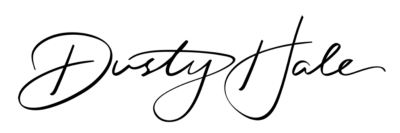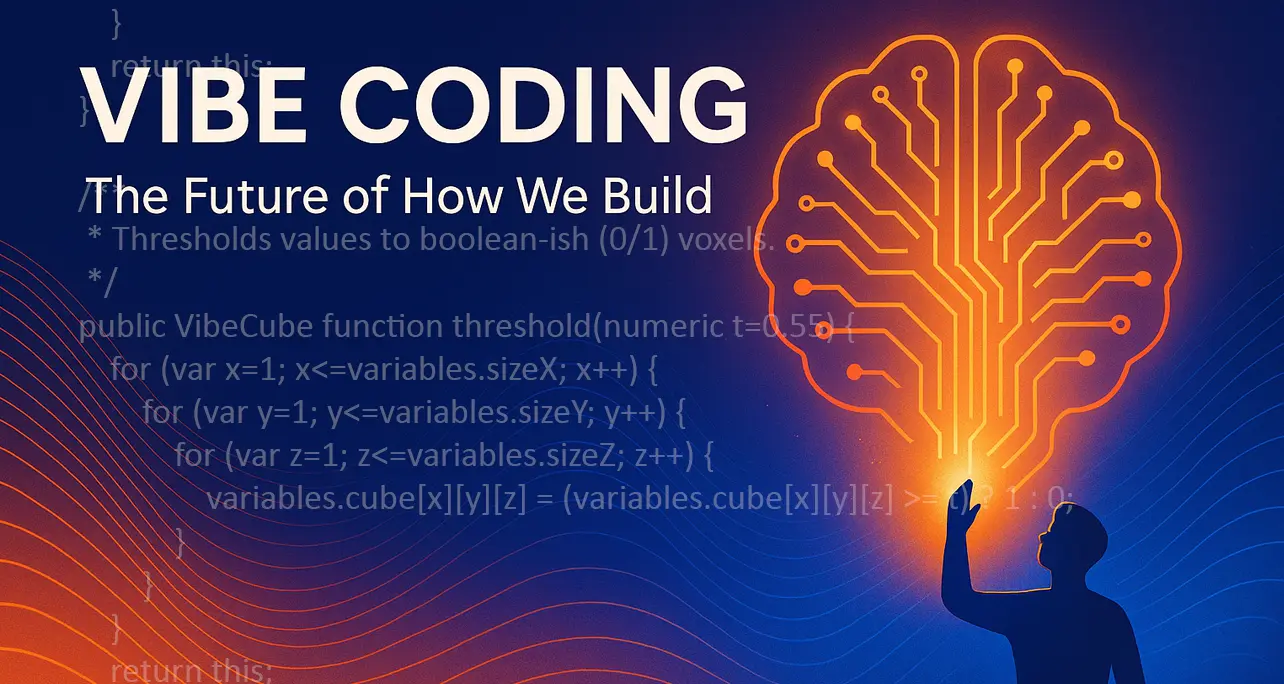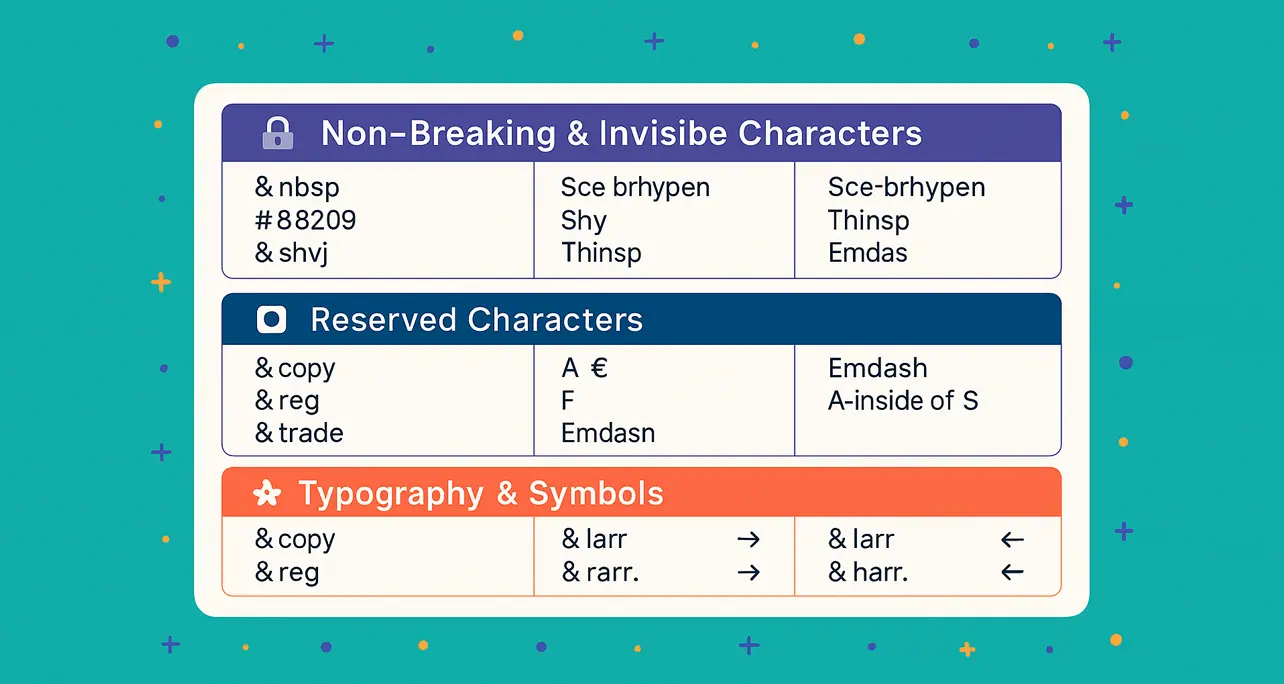
HTML Character Entity Codes Cheat Sheet
HTML character entity codes let you use special characters in your HTML that either can’t be typed directly or would otherwise interfere with HTML syntax. Below is a quick reference to the most useful ones for layout, typography, and clean formatting.
🔒 Non‑Breaking & Invisible Characters
— Non‑breaking space (U+00A0): Prevents automatic line breaks between words.‑— Non‑breaking hyphen (U+2011): Prevents splitting a hyphenated word across lines.­— Soft hyphen (U+00AD): Hyphen appears only if the word breaks at that point. — Thin space (U+2009): A subtle space between characters, useful for precise typesetting.‌— Zero‑width non‑joiner (U+200C): Prevents ligatures between letters.‍— Zero‑width joiner (U+200D): Forces ligature where one wouldn’t normally form.
🛑 Reserved Characters in HTML
Used to safely display code‑related characters:
&—&(ampersand)<—<(less than)>—>(greater than)"—"(double quote)'—'(apostrophe/single quote)
✍️ Typography & Symbols
©— © (copyright)®— ® (registered trademark)™— ™ (trademark)•— • (bullet)…— … (ellipsis)–— – (en dash, U+2013): Used for number ranges like10–20—— — (em dash, U+2014): The long hyphen — great for breaks in thought or emphasis
💰 Currency Symbols
¢— ¢$— $ (optional, but works)€— €£— £¥— ¥
➡️ Arrows & Navigation
←— ← (left arrow)→— → (right arrow)↑— ↑ (up arrow)↓— ↓ (down arrow)↔— ↔ (left‑right arrow)
⚡ Bonus Tip: Use Numeric Codes
You can use decimal or hexadecimal codes to access any Unicode character:
 — Thin space—or—— Em dash (long hyphen)
📌 Final Note
HTML entities give you fine control over layout and readability — perfect for writing that looks as good as it reads. Keep this list handy next time you’re coding or writing markup.
About the Author

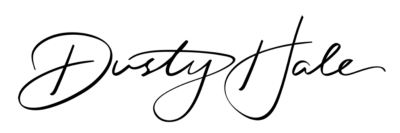
HTML character entity codes let you use special characters in your HTML that either can’t be typed directly or would otherwise interfere with HTML syntax. Below is a quick reference to the most useful ones for layout, typography, and clean formatting.
🔒 Non‑Breaking & Invisible Characters
— Non‑breaking space (U+00A0): Prevents automatic line breaks between words.‑— Non‑breaking hyphen (U+2011): Prevents splitting a hyphenated word across lines.­— Soft hyphen (U+00AD): Hyphen appears only if the word breaks at that point. — Thin space (U+2009): A subtle space between characters, useful for precise typesetting.‌— Zero‑width non‑joiner (U+200C): Prevents ligatures between letters.‍— Zero‑width joiner (U+200D): Forces ligature where one wouldn’t normally form.
🛑 Reserved Characters in HTML
Used to safely display code‑related characters:
&—&(ampersand)<—<(less than)>—>(greater than)"—"(double quote)'—'(apostrophe/single quote)
✍️ Typography & Symbols
©— © (copyright)®— ® (registered trademark)™— ™ (trademark)•— • (bullet)…— … (ellipsis)–— – (en dash, U+2013): Used for number ranges like10–20—— — (em dash, U+2014): The long hyphen — great for breaks in thought or emphasis
💰 Currency Symbols
¢— ¢$— $ (optional, but works)€— €£— £¥— ¥
➡️ Arrows & Navigation
←— ← (left arrow)→— → (right arrow)↑— ↑ (up arrow)↓— ↓ (down arrow)↔— ↔ (left‑right arrow)
⚡ Bonus Tip: Use Numeric Codes
You can use decimal or hexadecimal codes to access any Unicode character:
 — Thin space—or—— Em dash (long hyphen)
📌 Final Note
HTML entities give you fine control over layout and readability — perfect for writing that looks as good as it reads. Keep this list handy next time you’re coding or writing markup.
About the Author